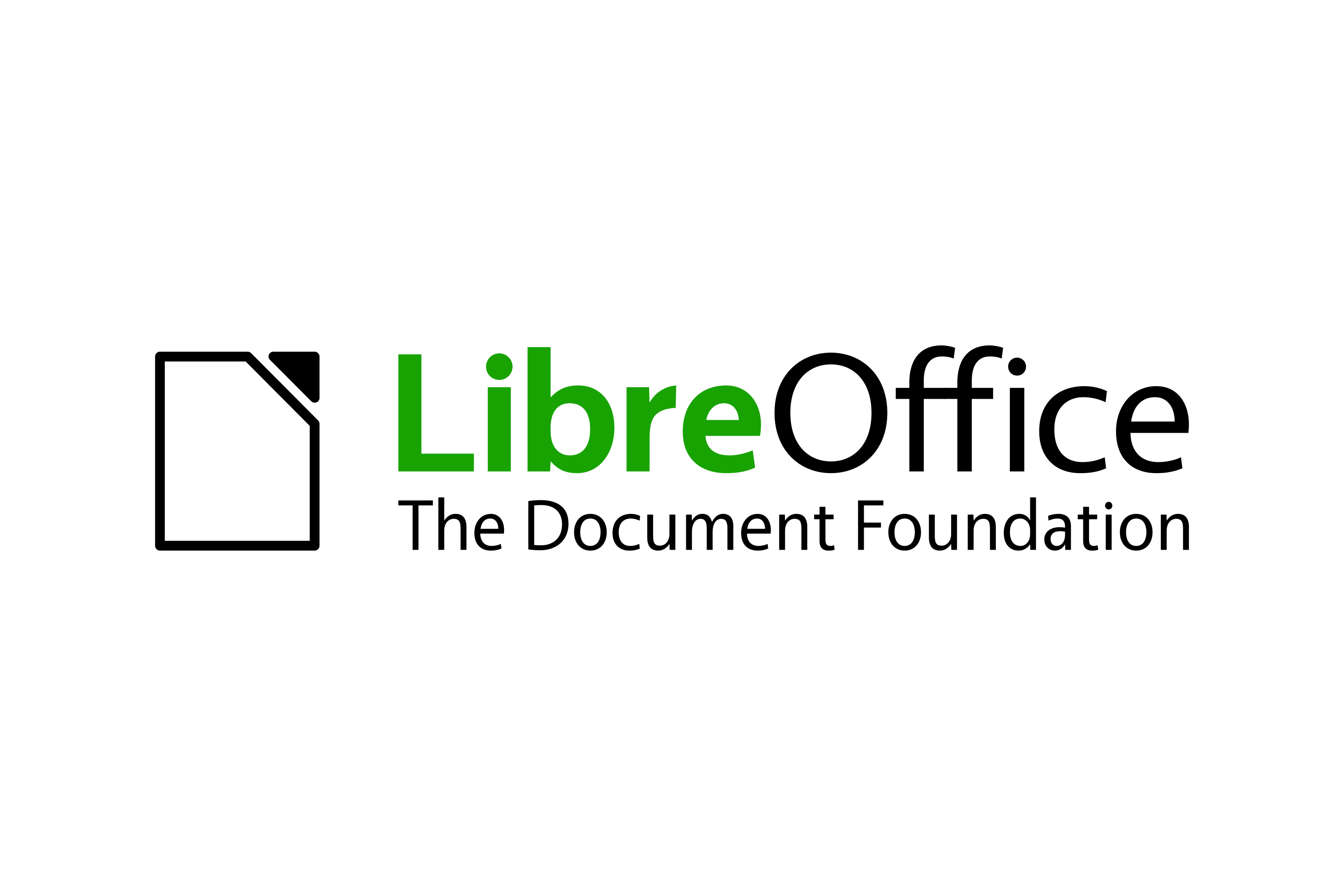Understanding the Basics of Popular Suites
In the digital age, productivity suites are the bread and butter of most workplaces, classrooms, and even hacker dens. Whether you’re writing reports, crunching numbers, or saving digital notes from your latest pentest, you’re probably using one of these tools.
But here’s the thing, they’re not just tools. They can be attack surfaces if you’re not careful.
Let’s break down the popular office suites, how they work, and what you need to know as a beginner.
Table of Contents:
Microsoft Office
Microsoft Office is the classic productivity suite. It includes tools like:
- Word (documents)
- Excel (spreadsheets)
- PowerPoint (presentations)
- Outlook (email)
- Access (databases)
Available as:
- Office 2021
- Microsoft 365
Why It’s Popular:
- Industry standard in corporate environments
- Tons of features and integrations
- Excellent for advanced document editing and macros
Notes:
- Watch out for malicious macros in Word/Excel files. Always disable macros unless you’re 100% sure they’re safe.
- Keep your software updated to avoid exploits like CVE-2021-40444
- Use Microsoft Defender and ATP if you’re in an enterprise environment.
Google Workspace (Formerly G Suite)
Google Workspace is Google’s answer to Microsoft Office, but it’s entirely cloud-based. Includes:
- Docs (word processor)
- Sheets (spreadsheets)
- Slides (presentations)
- Gmail (email)
- Drive (file storage)
Why It’s Popular:
- Real-time collaboration is buttery smooth
- Auto-saves everything to the cloud
- Accessible from any device with a browser
Notes:
- Enable 2FA (Two-Factor Authentication) on your Google account, seriously, do it yesterday.
- Watch shared links, if permissions are too open, it can expose sensitive info.
- Use Google’s Security Checkup feature to review app access, devices, and activity.
LibreOffice
LibreOffice is a free and open-source alternative to Microsoft Office. It includes:
- Writer (Word)
- Calc (Excel)
- Impress (PowerPoint)
- Base (Access)
Why It’s Popular:
- Free forever
- No internet connection needed
- Great for privacy focused users
Notes:
- Be careful when downloading LibreOffice, always get it from the official site to avoid malware-laced clones.
- LibreOffice can run macros too, so macro-based malware is still a risk here.
- It doesn’t auto-update, so check for updates manually to stay secure.
iCloud + Apple iWork Suite
Apple offers its own suite of cloud-based tools through iCloud, including:
- Pages (Word alternative)
- Numbers (Excel alternative)
- Keynote (PowerPoint alternative)
- Integrated with iCloud Drive and Mail
Why It’s Popular:
- Designed for Apple users, super smooth on macOS/iOS
- Clean, minimalist design
- iCloud syncs everything across devices
Notes:
- Set a strong Apple ID password + enable 2FA
- iCloud phishing is common, attackers spoof emails that look like Apple. Don’t click shady links.
- Use “Find My iPhone” or “Find My Mac” to secure devices if lost
Why This Matters
It’s not just about typing documents or making slides. These suites:
- Store sensitive company or personal data
- Connect to the cloud
- Can run scripts or macros, which attackers love to abuse
- Are common vectors for phishing attacks
Knowing how they work gives you the upper hand as a future cyber defender, red teamer, or analyst.
Final Thoughts
Whether you’re writing a script, planning an attack lab, or just doing homework, you’re probably using one of these suites. But don’t treat them like just tools. They’re gateways to your data, and that makes them prime targets.
Understand the basics, respect the risks, and you’ll already be ahead of most users out there.
Happy Hacking!