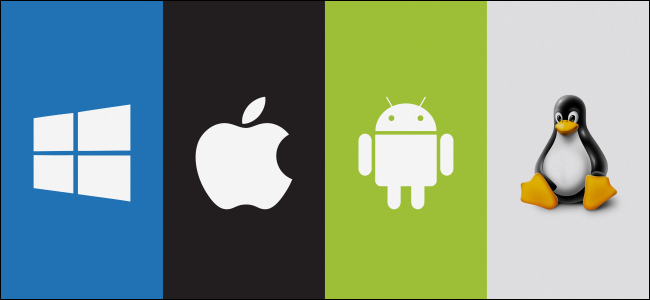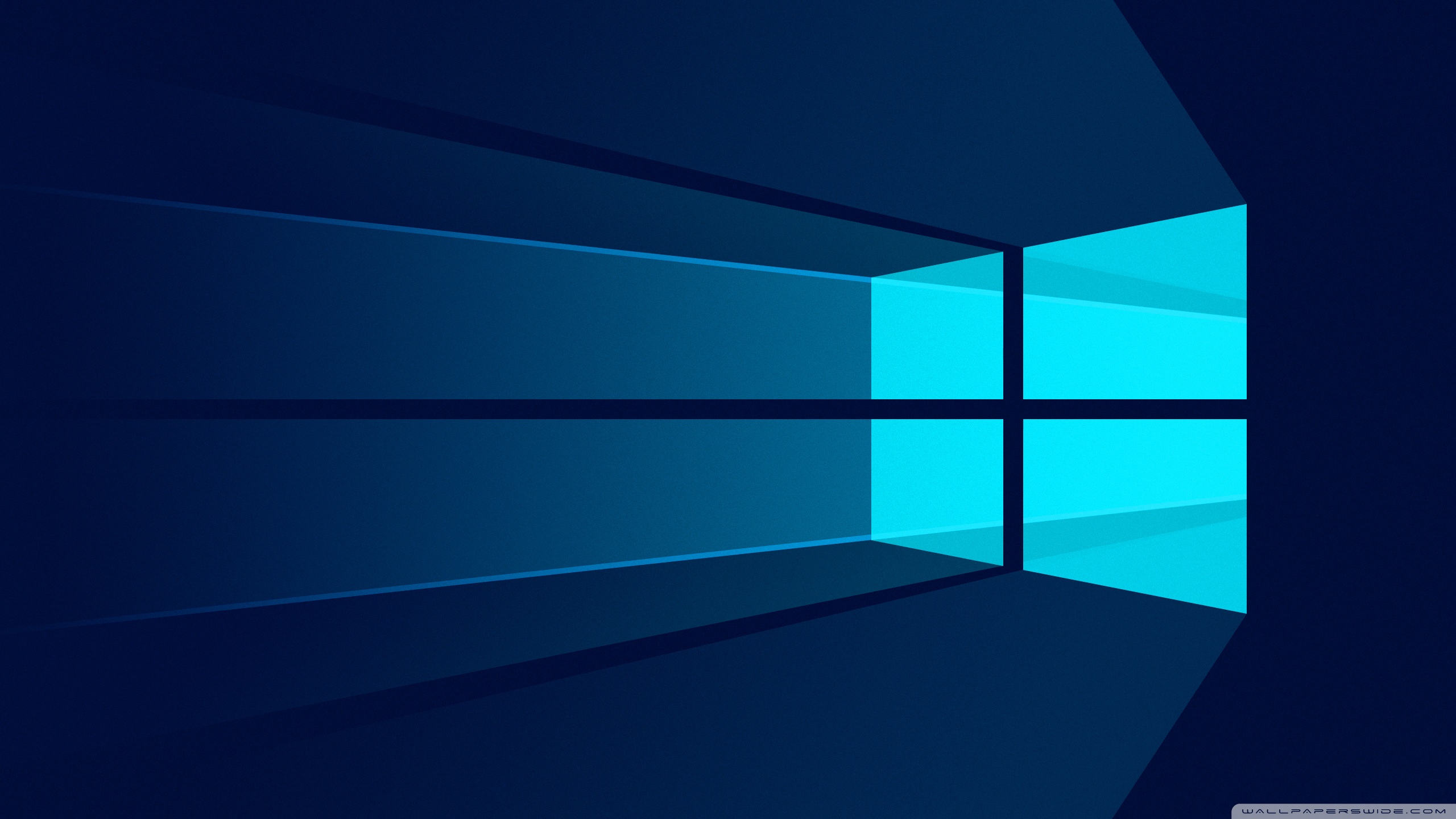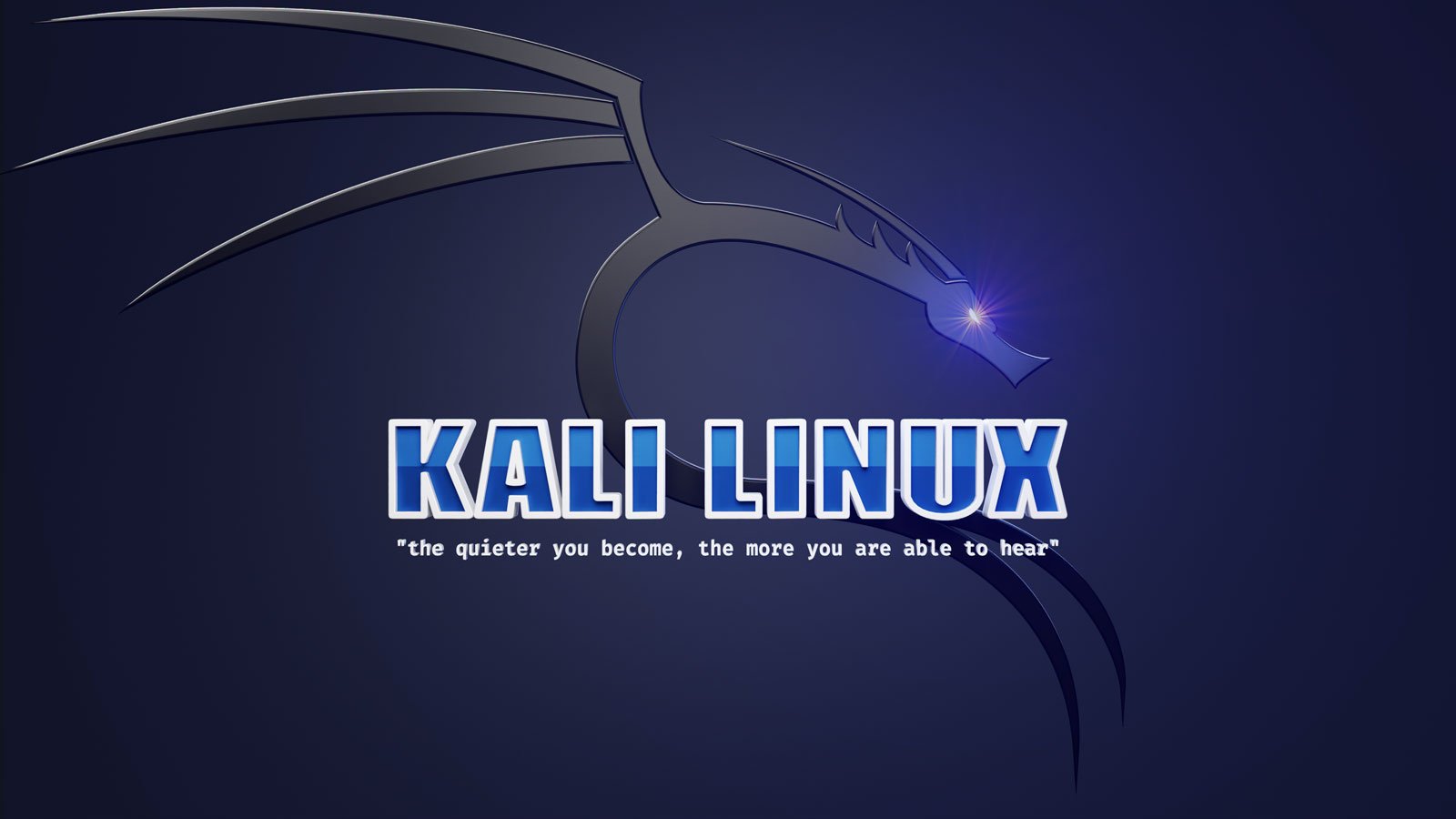Understanding Operating Systems
Every hacker, sysadmin, gamer, and everyday user relies on something critical to make their computer run: the Operating System (OS). Think of it like the brain behind your machine, handling everything from launching apps to controlling hardware. Your choice of OS isn’t just about looks or performance, it’s about attack surfaces, permissions, privacy, and control.
Table of Contents:
Windows - The Most Popular
Windows is the most widely used desktop OS in the world, and Microsoft’s flagship product. Whether it’s Windows 10, 11, or even Server editions, it’s everywhere: homes, schools, corporate networks.
Why It’s Popular:
- User-friendly and widely supported
- Tons of software compatibility
- Pre-installed on most PCs
Notes:
- Big Target: Since it’s the most used OS, it’s also the most attacked.
- Frequent Patching: Microsoft pushes updates often to fix security holes, always install them.
- Admin Rights: Many users run as admins by default, a big mistake. Limit privileges when possible.
- Defender & SmartScreen: Use built-in tools like Windows Defender and SmartScreen for real-time protection.
If you’re a beginner, stick with Windows but learn how to use PowerShell, Task Manager, and Event Viewer, they’re your best friends for troubleshooting and forensics.
Linux - The Hacker’s Playground
Linux is an open-source OS, meaning anyone can inspect, modify, or distribute its code. It’s the backbone of the internet, powering servers, IoT, Android, and even supercomputers.
Popular distros include:
- Ubuntu (user-friendly for beginners)
- Kali Linux (built for hacking & pentesting)
- Debian, Fedora, Arch, and more
Why It’s Popular:
- Free and open-source
- Highly customizable
- Stable, fast, and resource-efficient
- Loved by developers, sysadmins, and hackers alike
Notes:
- Less Targeted on Desktop: But don’t get cocky, misconfigured servers are easy prey.
- Permission-Based Model: Linux is strict about user privileges
- Terminal is King: The command line is powerful, and required for advanced tasks.
- Logging & Transparency: Logs are detailed and open. Great for auditing.
Learn basic commands like ls, cd, sudo, chmod, grep, netstat, and iptables. Mastering terminal = unlocking God Mode.
MacOS
MacOS is Apple’s proprietary operating system built specifically for their hardware. Based on Unix, it’s elegant, secure, and user-focused.
Why It’s Popular:
- Seamless user experience
- Great for creatives (design, video, audio)
- Strong ecosystem with iPhone/iPad integration
Notes:
- Unix Underneath: More secure by design, but not invincible.
- App Sandboxing: Apps are restricted in what they can access, great for privacy.
- Gatekeeper & XProtect: Apple scans apps for malware before they even open.
- Closed Source: Can be less transparent, and harder to tweak or audit compared to Linux.
Use System Preferences > Security & Privacy to lock things down. And don’t forget to enable FileVault to encrypt your entire drive.
Android
Android is an open-source mobile operating system developed by Google, powering over 70% of the world’s smartphones. It’s built on the Linux kernel, but heavily modified with custom user interfaces and Google’s proprietary services.
Why It’s Popular:
- Open, customizable, and used by many manufacturers
- Massive app ecosystem via Google Play and other stores
- Affordable devices across all price points
Notes:
- Massive Attack Surface: Due to its popularity and fragmentation, Android is a juicy target for malware, spyware, and phishing attacks.
- App Risks: Apps can request dangerous permissions. Many users blindly accept them, don’t do that.
- Side-Loading = Danger: Installing APKs from unknown sources? That’s how malware gets in.
- Fragmentation: Many devices never get OS updates, leaving them vulnerable. Only Google’s Pixel and a few others get consistent security patches. If you’re serious about mobile security or testing apps, install Kali NetHunter, MobSF, or Burp Suite on your Android testing rig. Always use a VPN and isolate test devices from your personal gear.
Which One Should You Use?
| OS | Platform | Open Source? | Best For | Security Level |
|---|---|---|---|---|
| Windows | Desktop | no | Gaming, general use | mid |
| Linux | Desktop/Server | yes | Servers, hacking, coding | high |
| macOS | Desktop | Partially | Creative work, Apple ecosystem | high |
| Android | Mobile | yes + OEM mods | Mobile use, testing, customization | varies |
Final Thoughts
Operating systems are like kingdoms, and how well they’re defended depends on you, the ruler. Whether you’re dual-booting Linux and Windows or chilling on your MacBook, knowing your OS inside and out is essential for staying secure and understanding your attack surface.
Happy Hacking!