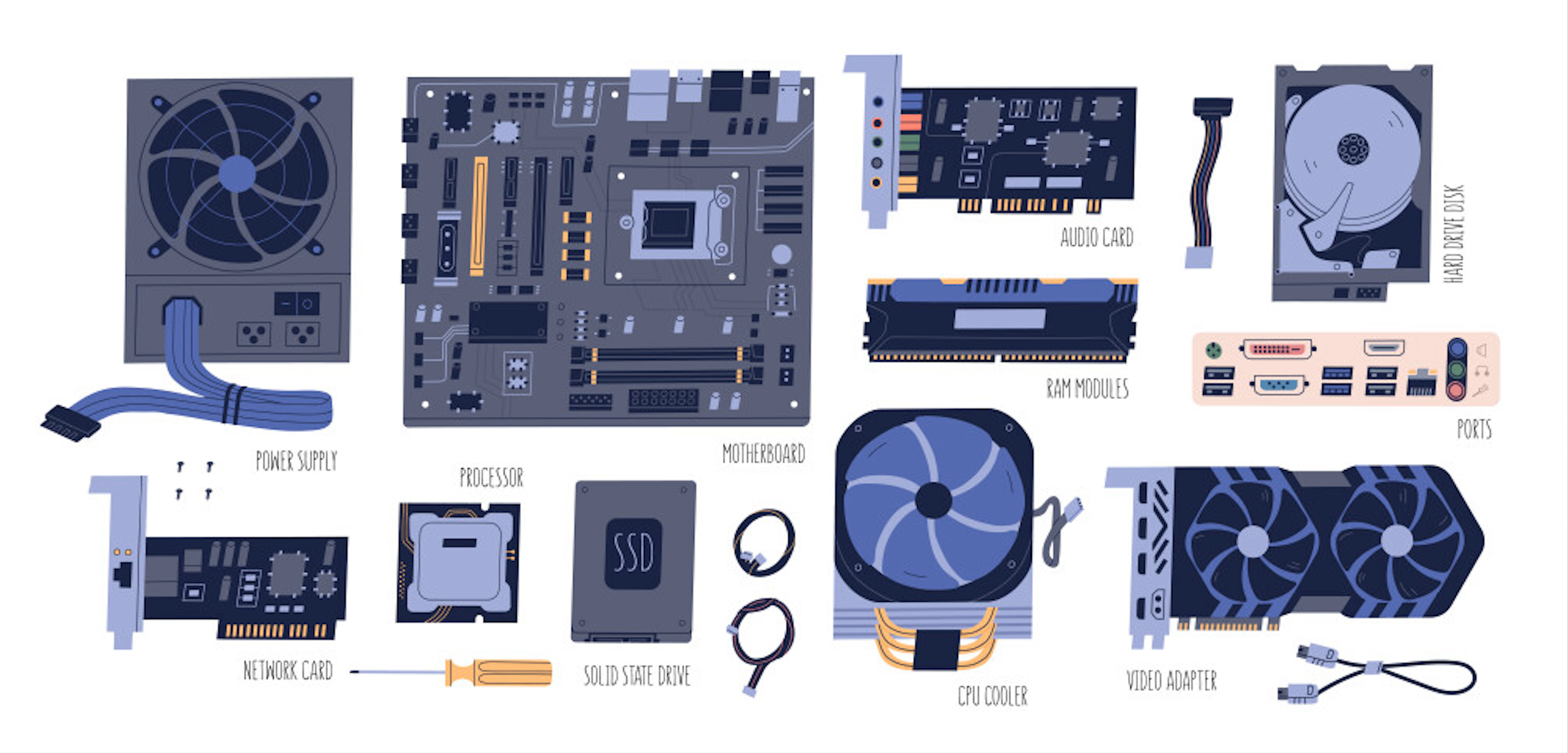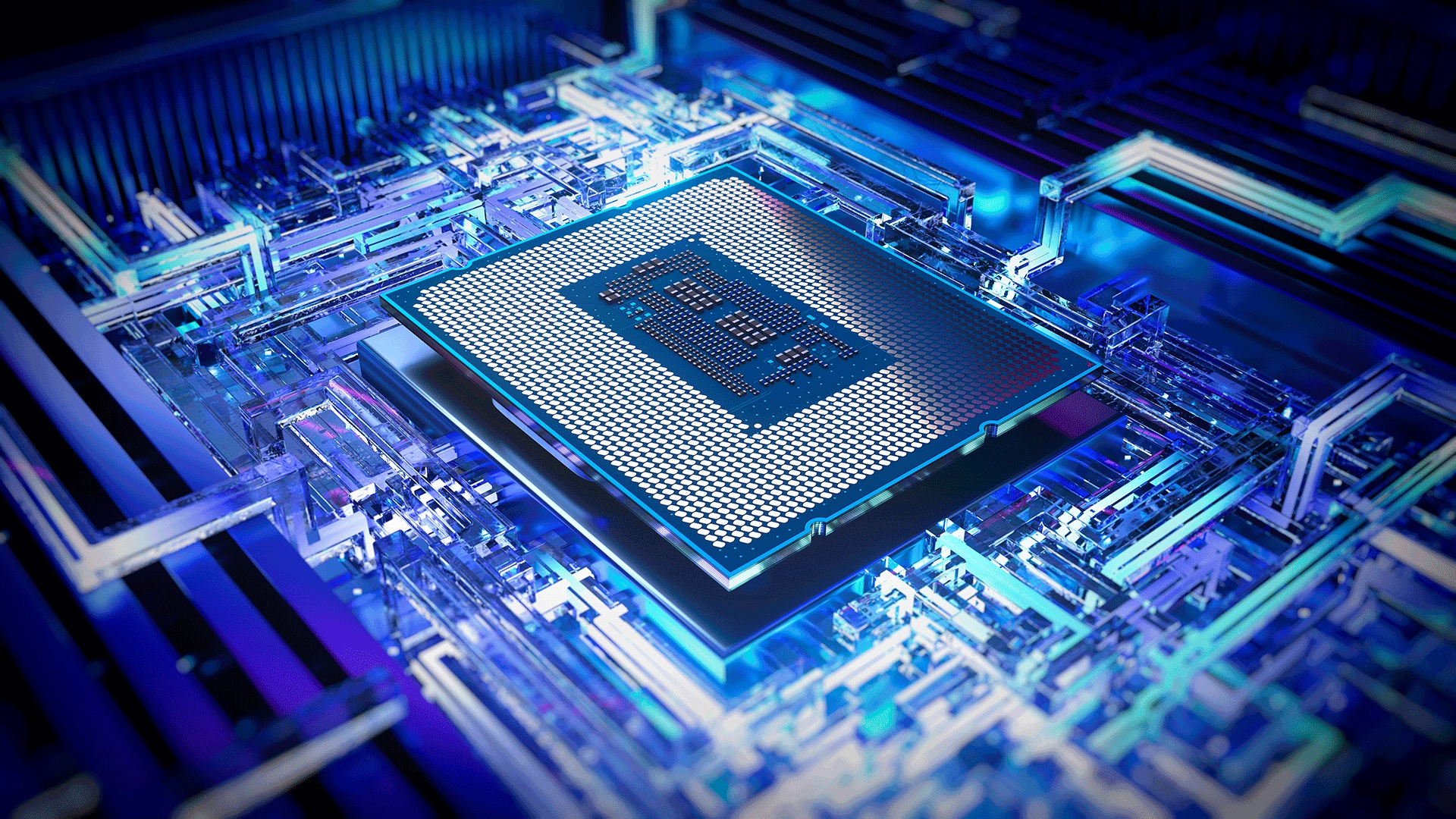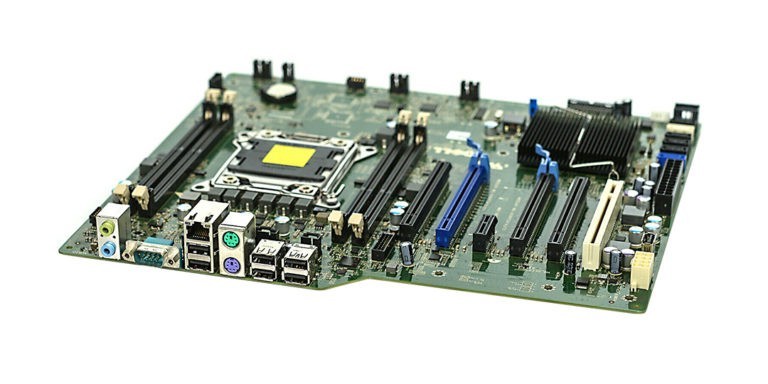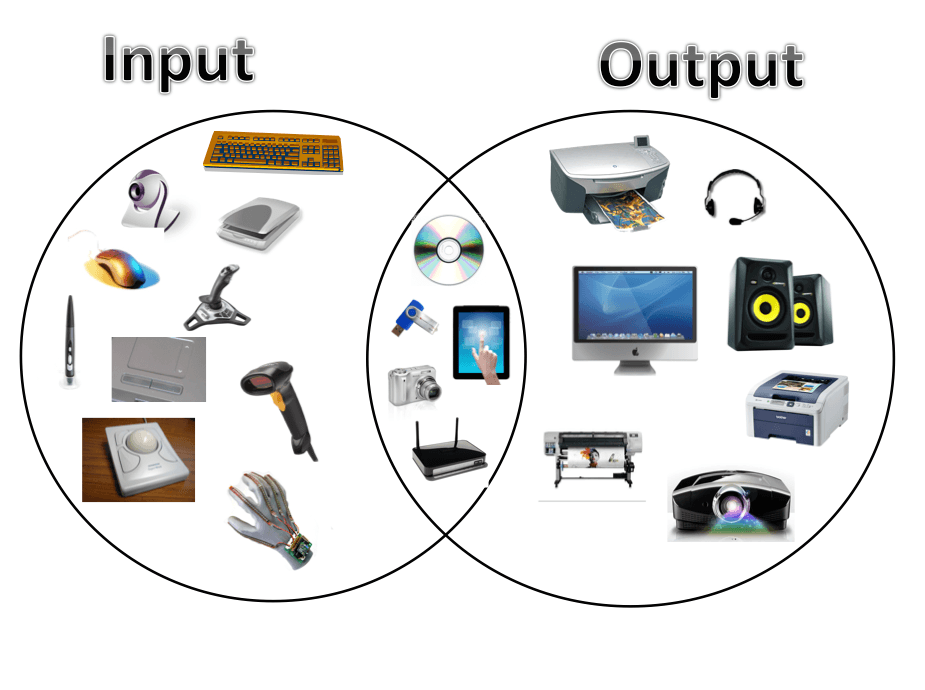Get To Know Your Computer
If you’re diving into cybersecurity, whether you dream of becoming a hacker, defender, or forensics wizard you need to understand the machine you’re working with.
Before you start popping shells or analyzing malware, take a moment to understand how a computer actually works under the hood. Think of it like learning how a car engine runs before you become a mechanic or racer.
Let’s break down the key hardware components in a beginner friendly way.
Table of contents:
Central Processing Unit (CPU)
The CPU is the “brain” of your computer. It carries out instructions from software and controls most of what your system does.
- It processes everything from opening a file to running malware detection tools.
- The speed and power of your CPU affects how fast your computer responds.
- If your computer was a human, the CPU would be its thinking brain.
Understanding CPU usage can help you detect things like cryptojacking or malware that hogs system resources.
Motherboard
The motherboard connects all parts of the computer together: CPU, RAM, storage, GPU, and more. It’s basically the “circuit board highway” for your computer.
- Every component plugs into it.
- It handles communication between hardware parts.
- Without it, your computer is just a bunch of disconnected parts.
You’ll often deal with BIOS/UEFI (firmware on the motherboard), which can be a target for low level attacks like rootkits.
RAM (Random Access Memory)
RAM is like your computer’s short term memory. It temporarily stores the data your computer needs right now.
- Faster than your hard drive but not permanent.
- More RAM, better multitasking and faster performance.
- When your system shuts down, RAM is wiped.
RAM can store sensitive info, like passwords or encryption keys, temporarily making it a target during live forensics or memory dumps.
HDD (Hard Disk Drive)
HDDs are your computer’s traditional long term storage.
- Uses spinning magnetic disks to store data.
- Cheaper and larger in size (in GB or TB).
- Slower than newer storage types.
HDDs store everything from log files to malware. Tools like FTK or Autopsy help investigate HDDs during digital forensics.
SSD (Solid-State Drive)
SSDs are like upgraded HDDs. They store data with flash memory (no moving parts), making them:
- Much faster than HDDs
- More durable (especially for laptops)
- Usually smaller in size (but that’s changing)
SSDs can make data wiping harder to fully analyze, which matters in forensics and incident response.
Power Supply Unit (PSU)
The PSU converts electricity from the wall into usable power for the computer.
- Provides power to every component
- Bad PSU = system crashes, restarts, or even permanent damage
- Measured in watts (W)
While often overlooked, hardware level attacks or tampering with power sources can be part of physical attacks or DOS in critical infrastructure.
GPU (Graphics Processing Unit)
The GPU handles rendering images, videos, and 3D graphics. Originally built for gaming, now they’re used for:
- Machine learning
- Password cracking
- Crypto mining
GPUs are used in brute-force attacks and hash cracking. Knowing GPU limits helps defend against resource exploitation.
Input and Output Devices
Input devices are how you tell the computer what to do:
- Keyboard, mouse, microphone, webcam, etc.
Output devices are how the computer shows you results:
- Monitors, printers, speakers, etc.
In Cybersecurity:
- Input devices can be exploited (e.g., keyloggers, webcam hijacking).
- Output devices can leak data (e.g., via screen captures, printer misuse, or visual hacking).
Why This Matters for Cybersecurity
Understanding hardware isn’t just for PC builders, it’s essential for cybersecurity:
- Knowing where data is stored = better forensic investigations.
- Knowing what can be attacked = stronger defenses.
- Understanding how hardware interacts = smarter hacking.
Think of it this way:
Before you can hack the system, you gotta understand the system.
Final Thoughts
You don’t need to memorize every wire and chip. But knowing what each piece does helps you become a better analyst, pentester, or engineer.
If you’re just getting started:
- Open up an old PC or laptop.
- Identify each part based on this guide.
- Try tools like Speccy, CPU-Z, or even Linux commands (
lshw,lsblk, etc.) to inspect your system.
Stay curious, stay safe and remember: every hacker was a beginner once.
Happy Hacking!!!